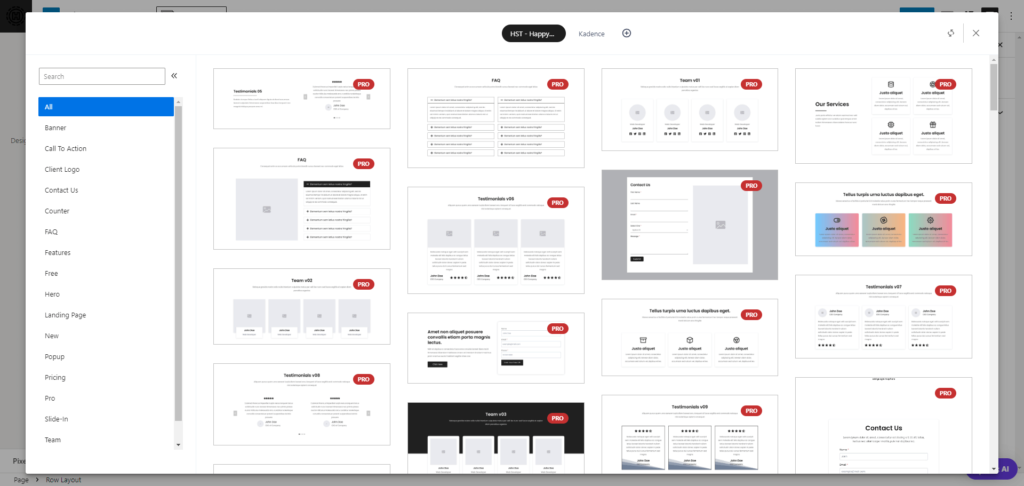How to connect library on your site
Your website needs to have the Kadence Blocks plugin installed. This plugin is available for installation through the WordPress plugin repository. Simply search for “Kadence Blocks” within your WordPress dashboard to add this functionality.
Video Tutorial
How to connect our library to your site.
Or you can follow this step-by-step guide
Step 01
After you buy HappyStarterTemplates, you’ll get a license key in an email or you can find it in your dashboard on the website. Just log in and go to the License Manage tab.
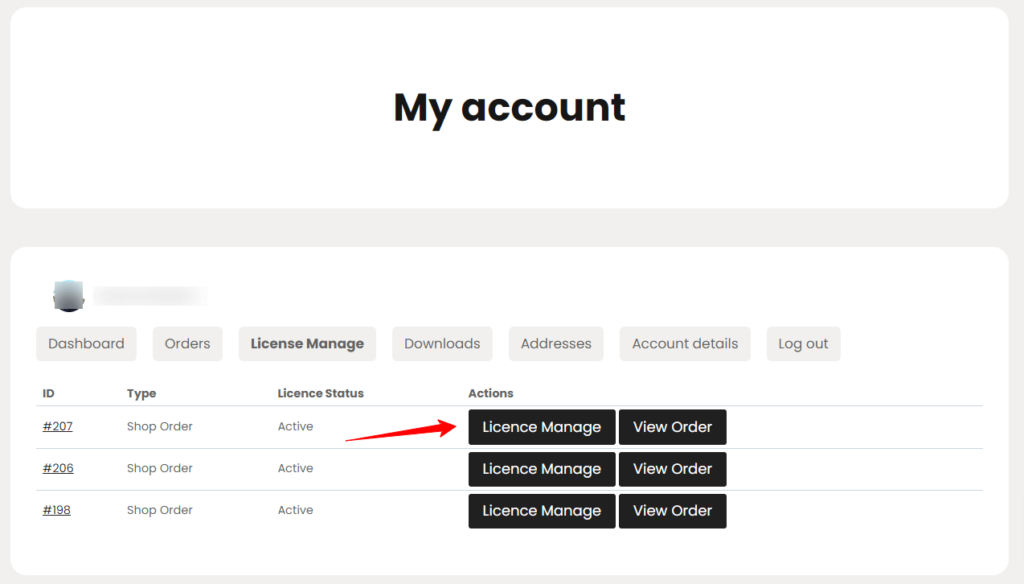
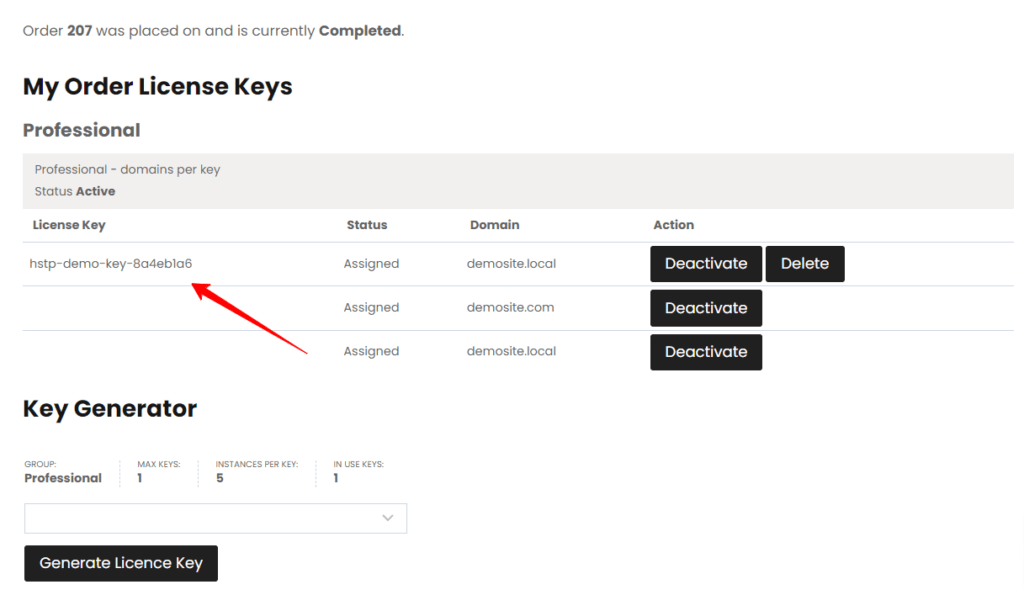
Step 02
To access the library, you also need a connection URL. Here are the URL:
https://wireframe.happystartertemplates.com/
Step 03
To get to the library, open your website and edit any page or post. Then, in the website editor, click on the “Design Library” button.
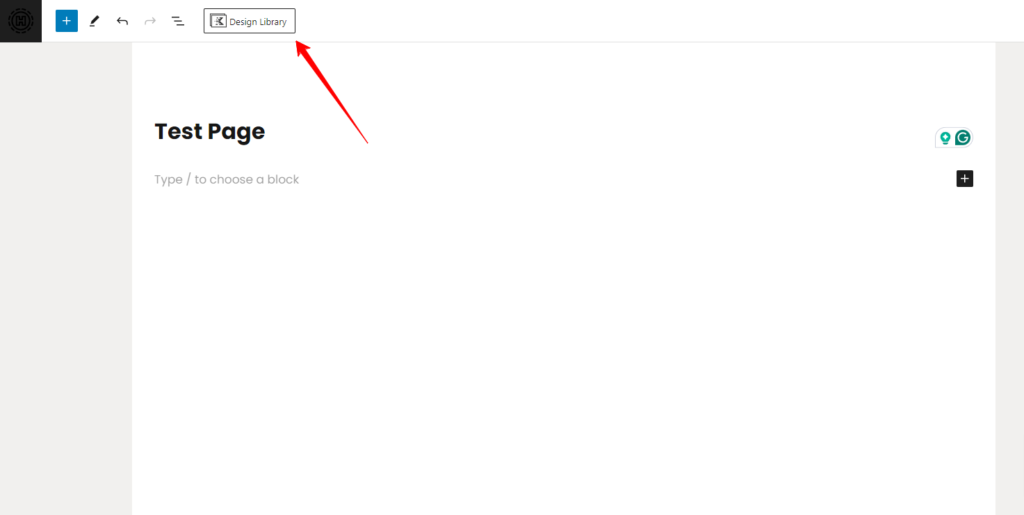
Step 04
Within the Design Library, click on the plus icon to create a new connection. This will open a new window where you can enter your license key and connection URL.
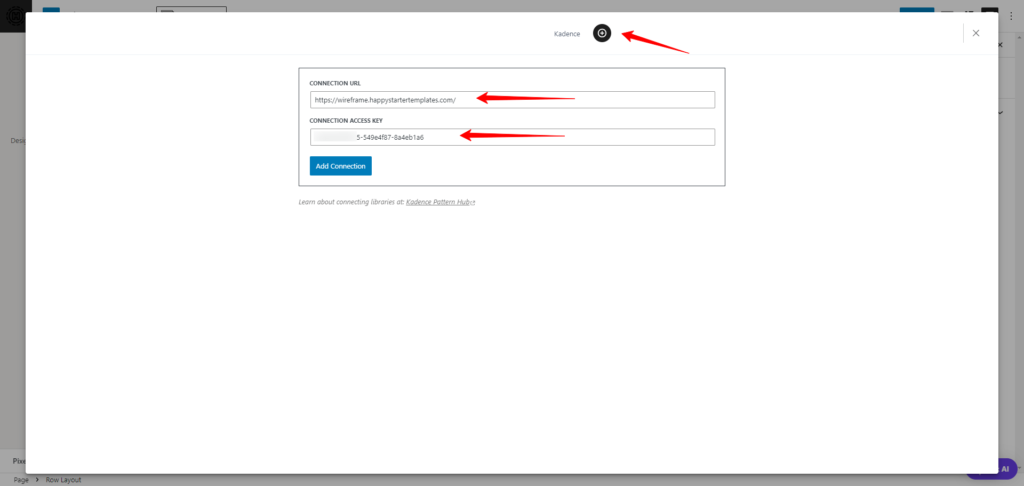
Step 05
In the new window, simply copy and paste your license key in the “Connection Access Key” field, and paste the connection URL into the “appropriate “Connection URL” field. Make sure to enter the information correctly to prevent any errors.
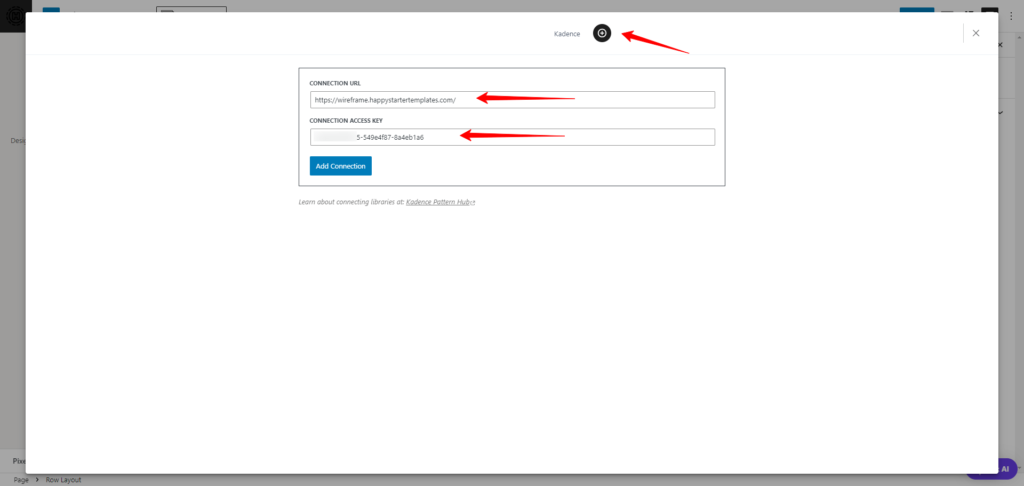
Step 06
After entering your license key and connection URL, click on the “Add Connection” button to save your connection. You should now be successfully connected to the cloud library and able to access all the layouts and designs.
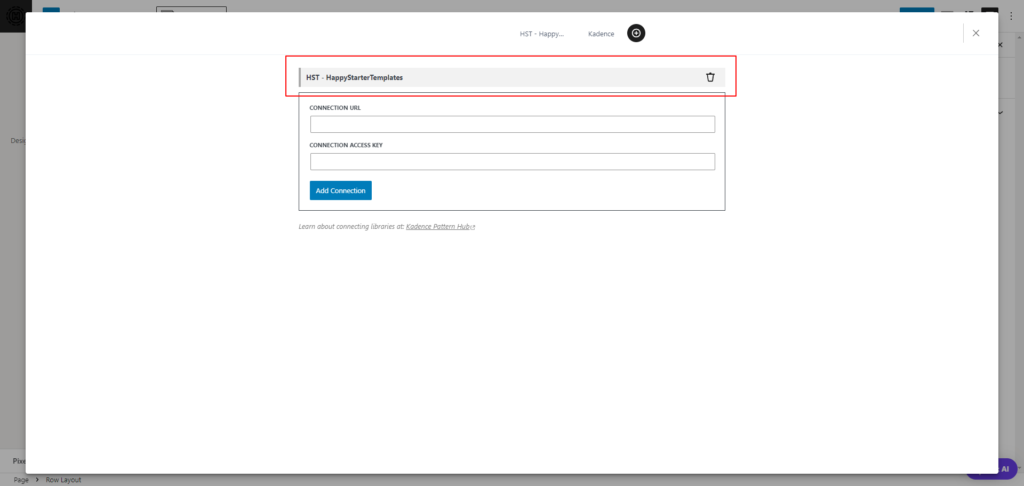
Congratulation
Well done! You’ve successfully accessed HST library. If you encounter any problems or errors, double-check your license key and connection URL to ensure they are correct.